If you’re going to enable another (custom or OOB) entity for scheduling there is a great blog series from Sara Lagerquist (see links below) which has some good tips. Based on these tips I’m listing up some of the most valuable insights when it comes to extend URS functionality when you Enable Resource Scheduling for Entities.
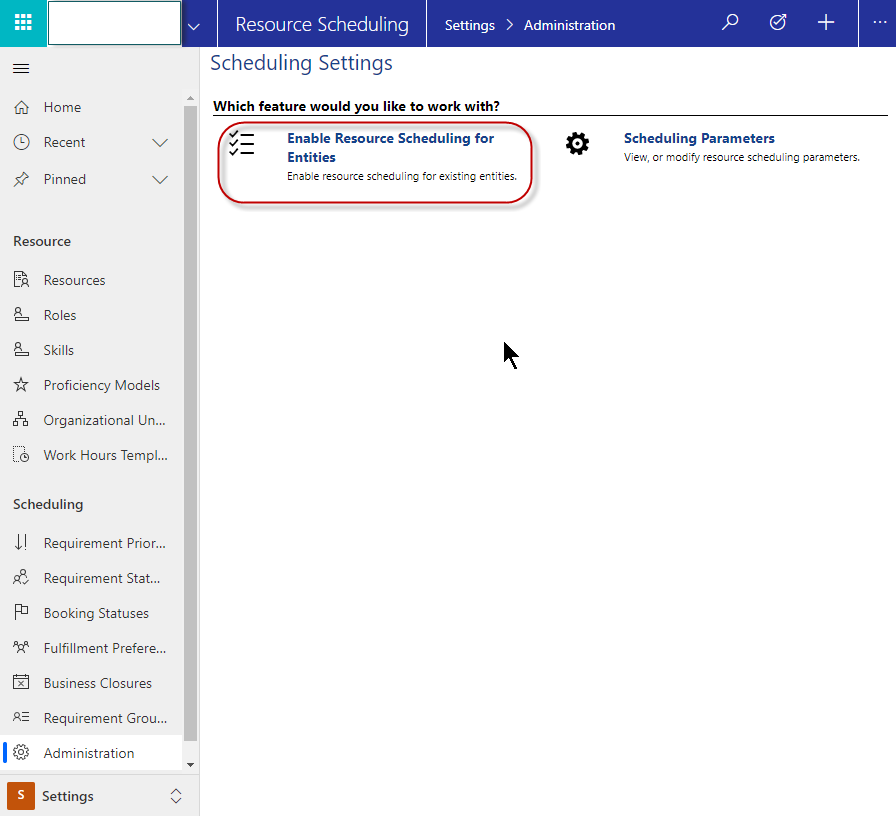
- don’t create new relationships from within the “Enable Scheduling” setup wizard as they won’t contain your custom prefix in their technical relationship names
- think about doing a more sophisticated field mapping by Workflow instead of only using the static field mapping from the wizard
- also take into account to leverage the standard field mappings for the newly created relationships to pass on additional parameters which are not exposed as fields in the wizard
- don’t forget to maybe auto create Resource Requirements by another Workflow
- also you maybe want to auto-populate Resource Requirement Skills / Characteristics for your new Resource Requirements
- for only a limited number of Characteristics you might want to create several new Lookup fields on your newly schedulable entity to the Characteristic entity
- for a larger number of Characteristics you could use Microsoft Flow to populate them into your Requirement Characteristic entity. Source for this Characteristics list to be picked up by Flow could be a new sub-entity from your newly schedulable entity (NewSchedulableEntity 1:n NewSchedulableEntity.Characteristics). If you want to make Service Tasks schedulable you could alternatively use the Service Task Type and place a new Subgrid “Service Task Type Caracteristics” there.
Sources & more information:
