There is an OOB Work Order Report which can be generated even offline by the mobile application.
It contains the signature of the customer captured via the mobile device. The outcome is a PDF that can be attached to a Work Order.
It can also be sent out to a customer by email, however – of course – online is required for that mail.
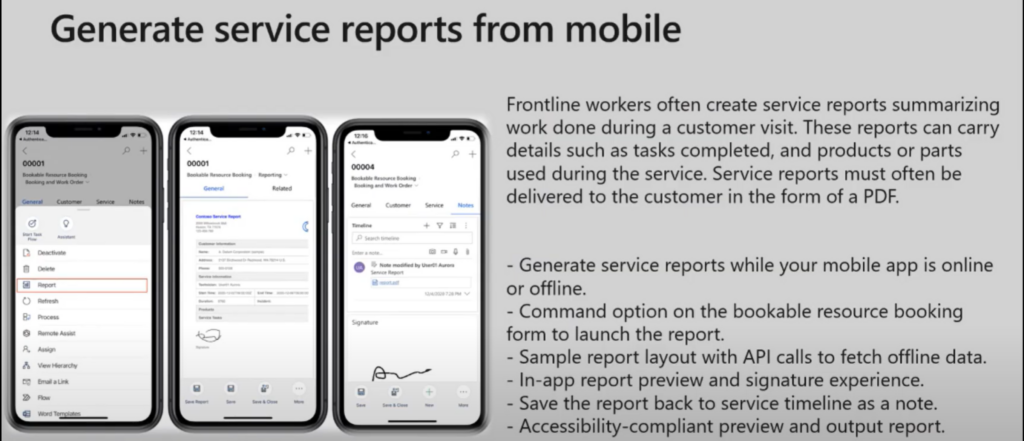
To adjust the content an dformat of this Work Order Report (PDF Output) the sistem integrator has to adjust a PCF-Control using Visual Studio Code.
An alternative I think is still to use “kind of old school but proven” DocumentsCorePack (DCP) report (highly and easily customizable via MS Word) and let the report be generated when back online via the DCP-Server.
The big question, as this was a weakness in the former mobile signature process where the signature was stored as a picture file attachment within a Note, how does the new mobile app handle the storage of the signature…
It looks like it is stored as a base64 field directly on the Booking:
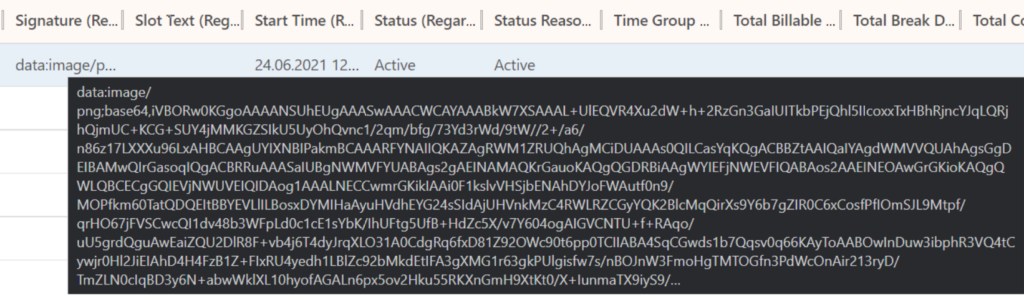
That means for tools like DCP (or Power Automate) that they have to “interpret” this file format if one wants to use these for a creating a report using the signature.
