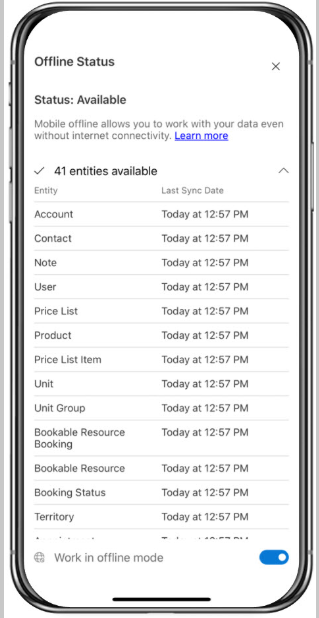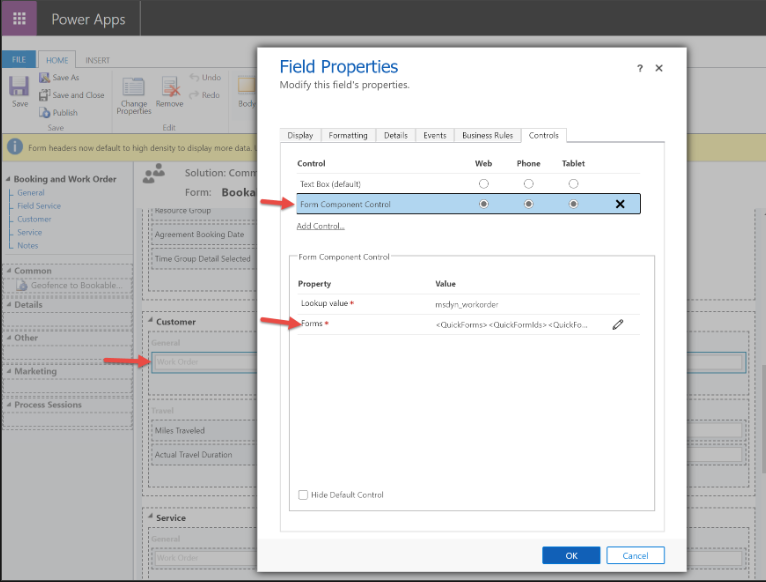Installation
When trying to install the Preview of Microsoft’s Inspections by following this manual:
https://docs.microsoft.com/en-us/dynamics365/field-service/field-service-preview
when executing the command from Step 5:
Get-CrmFlights -ApiUrl $url -Credential $cred
I got an error explaining that the module “Microsoft.Xrm.OnlineManagementAPI” could not be loaded. At line:1 char:1.
So I executed
Set-ExecutionPolicy -ExecutionPolicy AllSigned -Scope Process
which only allows an execution of signed scripts for this one PowerShell session.
Everything else worked fine and I got these solutions in the end:
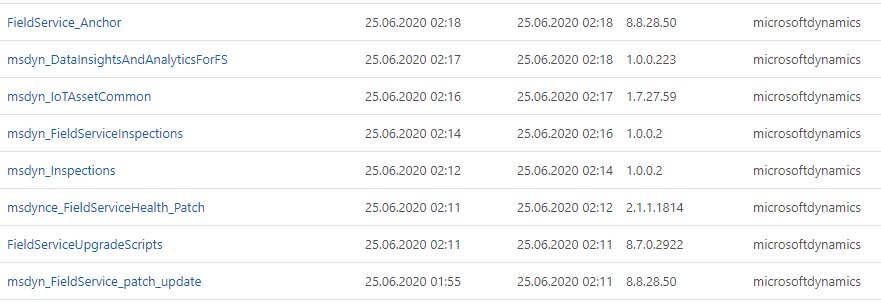
Creating an Inspection questionnaire
Apart from some other data types you can use Entity Lookups:
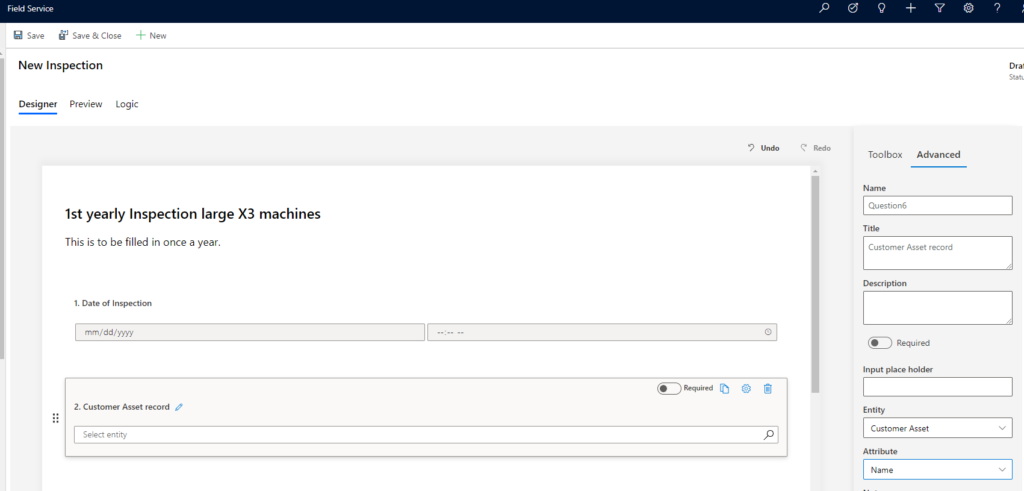
For Number fields you can directly set a possible number range:
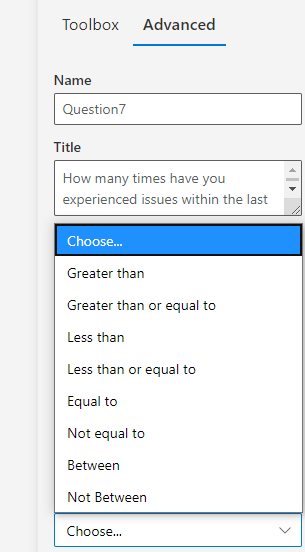
Files and Photos can be attached by users:
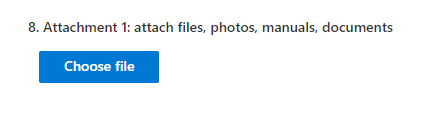
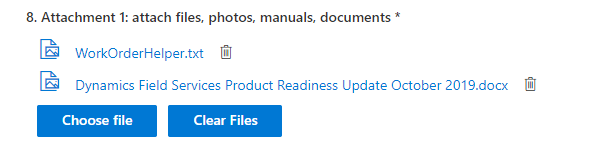
I like the way how Input place holder text can be provided:
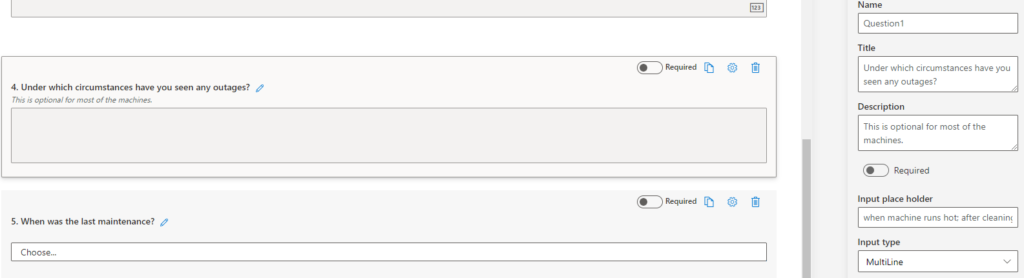
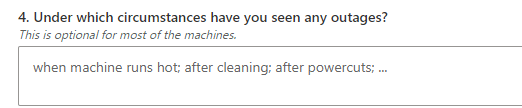
Also the Other option is great. It shows a textbox only if the Other option was chosen (available for Dropdown, Checkbox and Radiogroup):
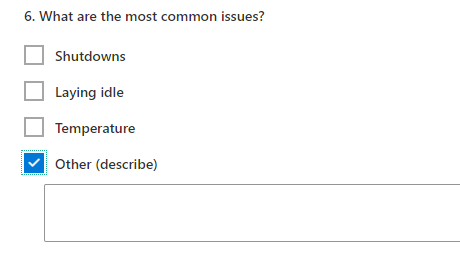
Great Preview functionality of the questionnaire is directly available from the editor:
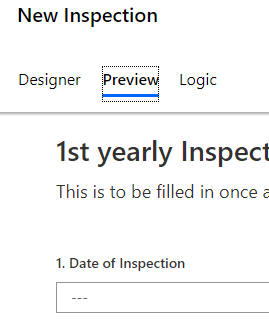
Logic in Inspection Questionnaire
Basic Logic like show/hide or “make required” can be implemented:
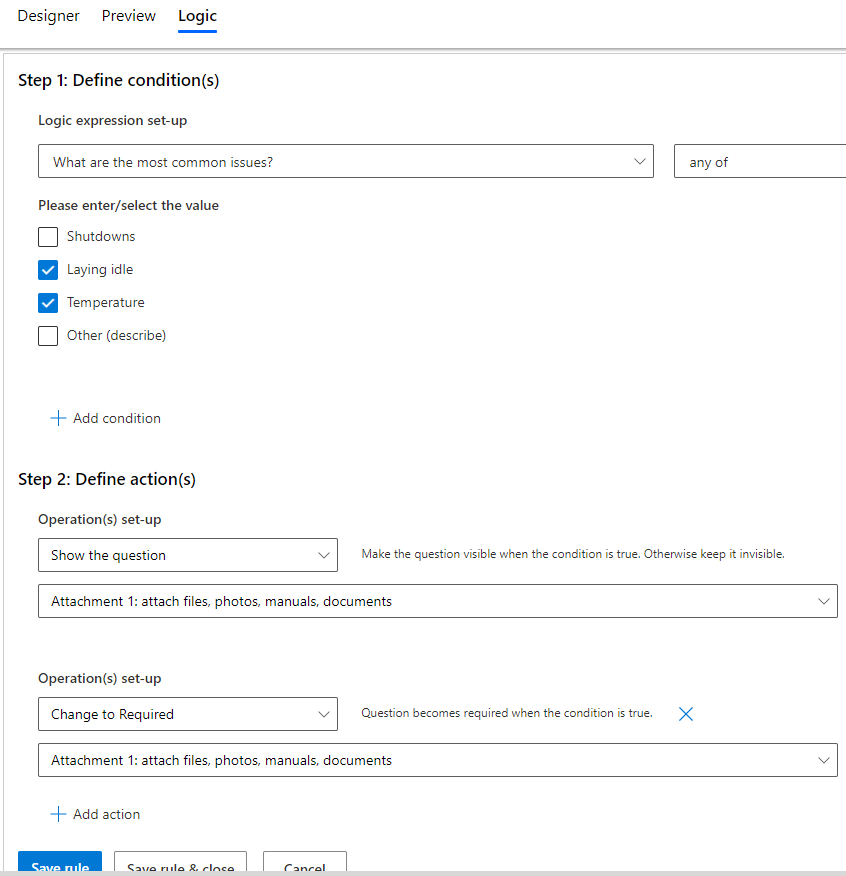
Of course you can have more than one Logic definitions:
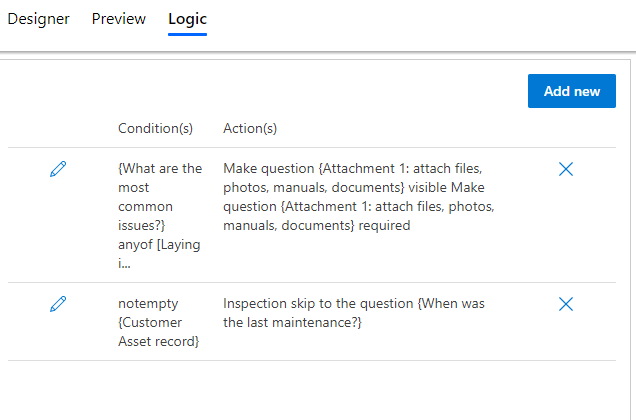
However what immediately came to my mind was the missing possibility to evaluate data input against other CDS/CRM data.
So let’s say I want to compare a date provided by the person filling in the questionnaire whith a date that is available on a Customer Asset record that is related to the Service Task or Questionnaire, how can we do that?
My first impression is that there is not yet any possibility like that available right now. It would be great if Microsoft can provide something similar to Workflows or Calculated Fields to provide some related record data here for display as well as for validation purposes [improve@Microsoft].
Even if you want to use the provided lookup for a logic it seems like you would need to provide a GUID since there’s no lookup in the Logic editor.
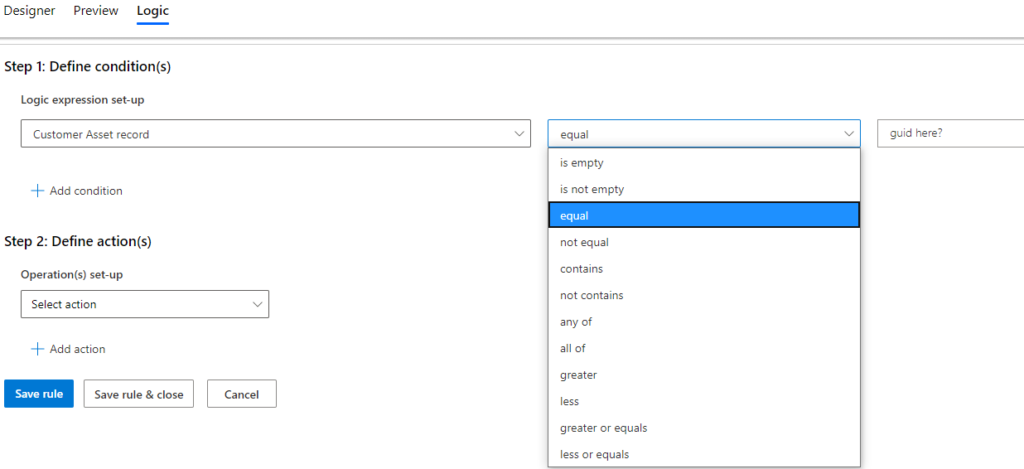
Service Task
Than you create your Service Task Type containing the Inspection questionnaire:
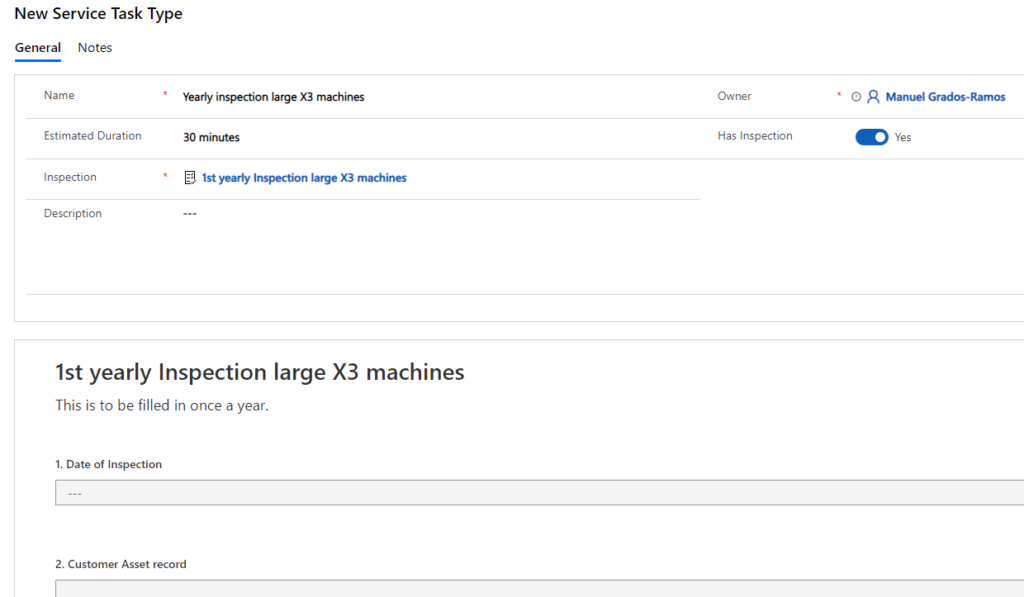
On your Work Order Service Task you’ll get another new field “Result”:
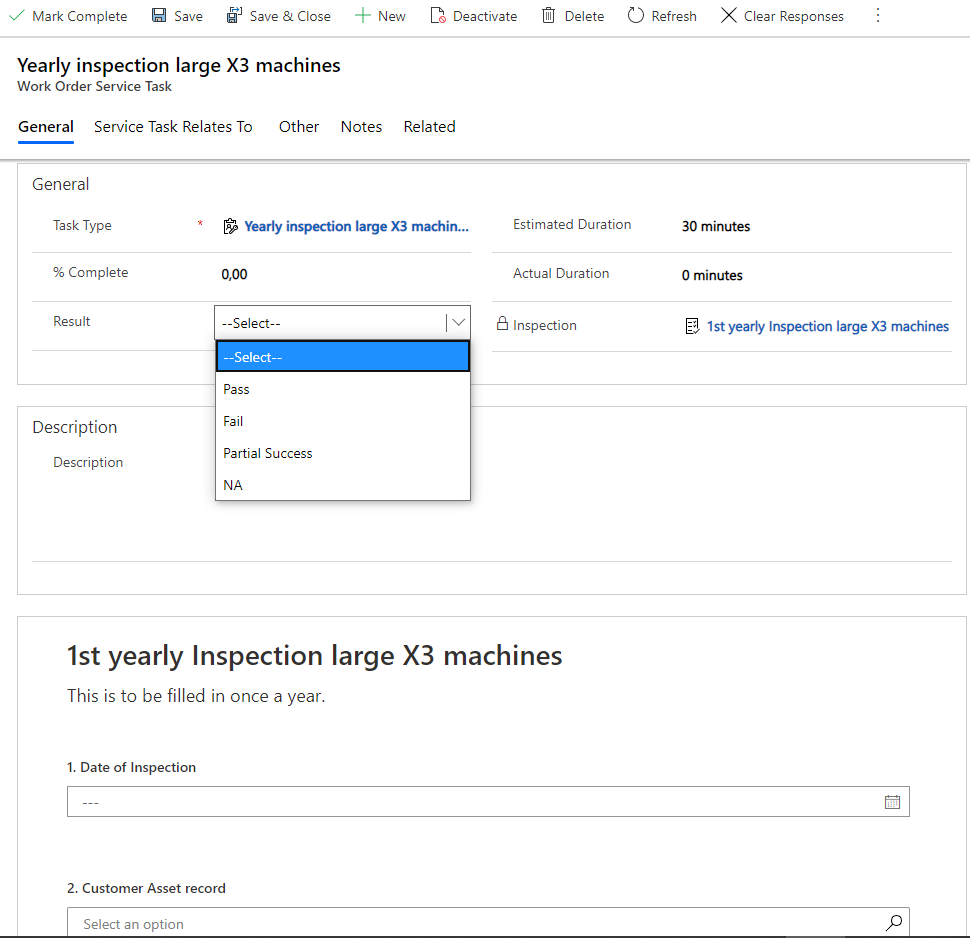
Also the questionnnaire is displayed here and you can directly start filling it in here in your Browser.
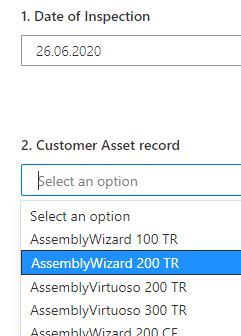
Once published, an Inspection can’t be unpublished and edited anymore [however this is on Microsoft’s roadmap], but from the main menues Lnspection list you can highlight and than copy the Inspection and create a new version of it this way:
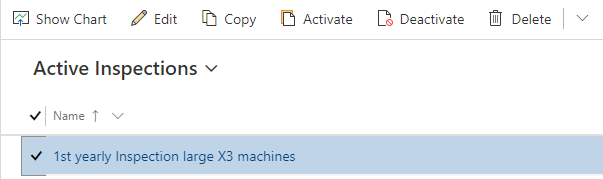
Mobile
In Mobile (Field Service Mobile Power App) it would look similar to this:
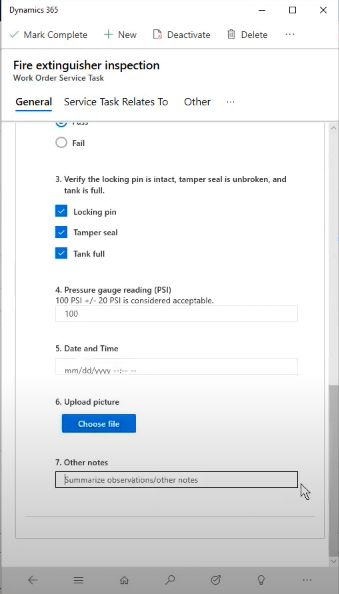
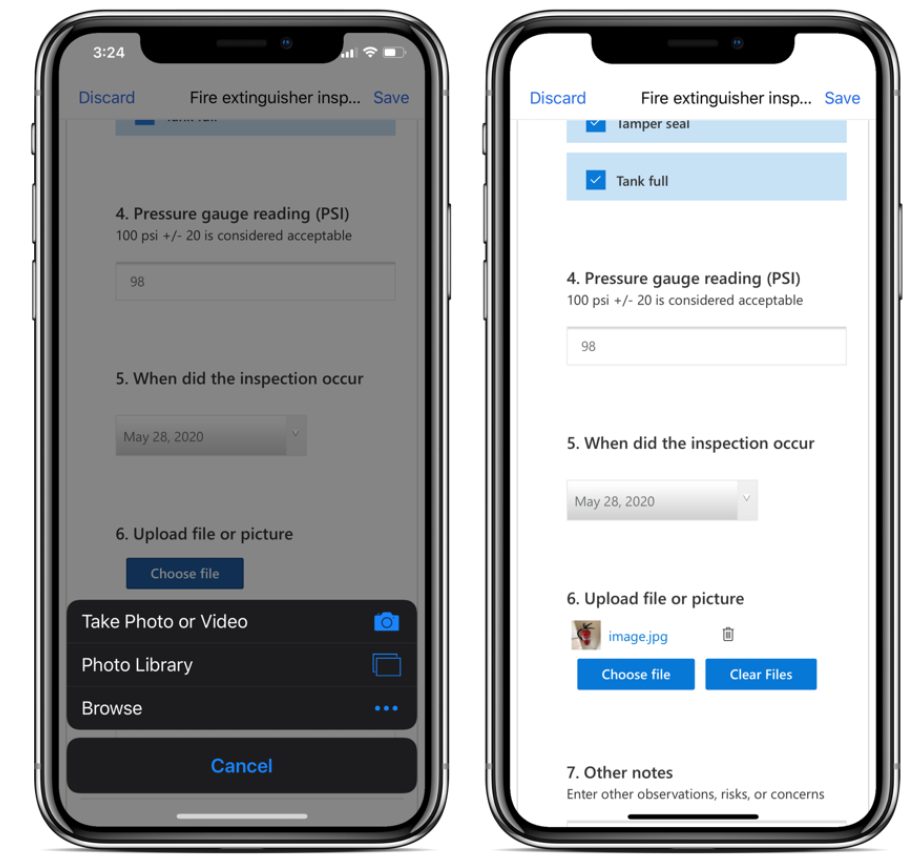
Microsoft’s Inpections als work on Resco based Field Service Mobile. To use it you have to donload a new Woodford Mobile Template, see/download from here: https://docs.microsoft.com/en-us/dynamics365/field-service/inspections#perform-inspections-on-mobile
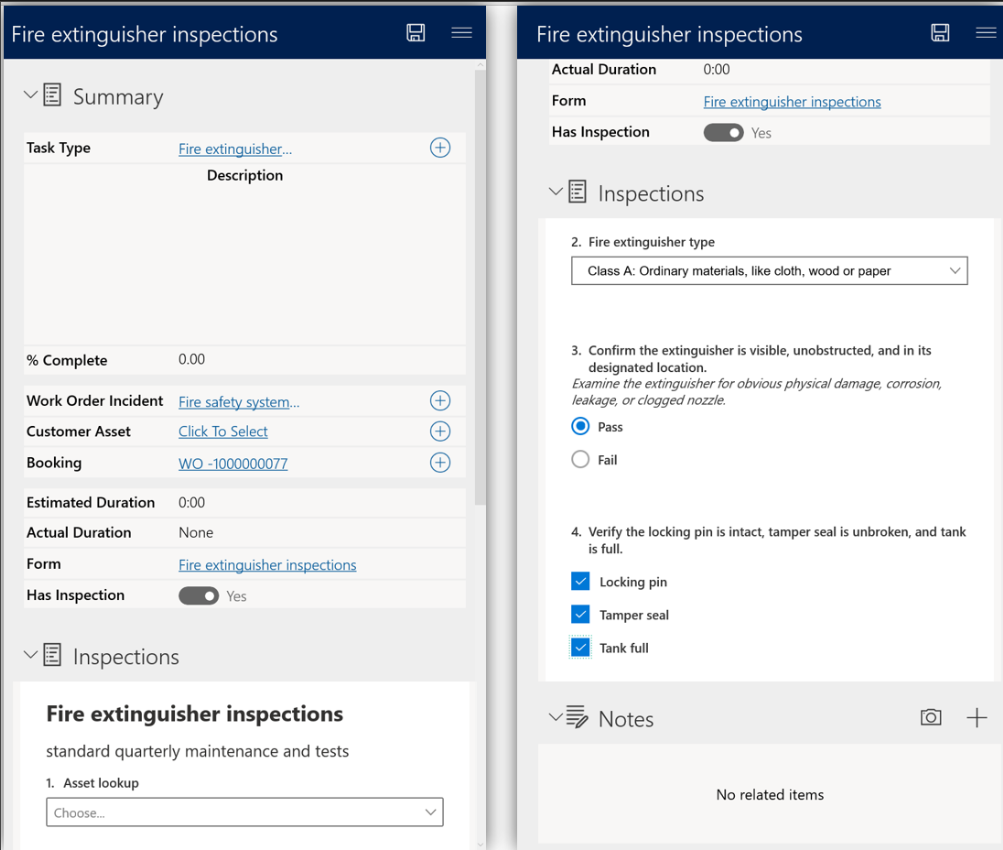
Run Power Automate Flows triggered by Inspection Responses
See here the video published by Microsoft, even if it is showing the deprecated D365 connector:
Roadmap
- pages: allow to add your questions to an inspection “page” so that you can also skip whole pages
- GA October 2020
Attention
According to Microsoft’s docs-article, Inspections cannot be exported and imported to other environments. Hope/expect that will improve as well [improve@Microsoft].
Sources / more information:
Articles by Dian Taylor (MVP) including Video recordings:
Manuals by Microsoft:
Installation manual (for preview version): https://docs.microsoft.com/en-us/dynamics365/field-service/field-service-preview
Comprehensive User manual including explanation of Power Automate triggered by Inspection responses: https://docs.microsoft.com/en-us/dynamics365/field-service/inspections