On Resco for Dynamics or Field Service Mobile Client you by default have this (in my opinion unnecessary) Signature field on every Note form.
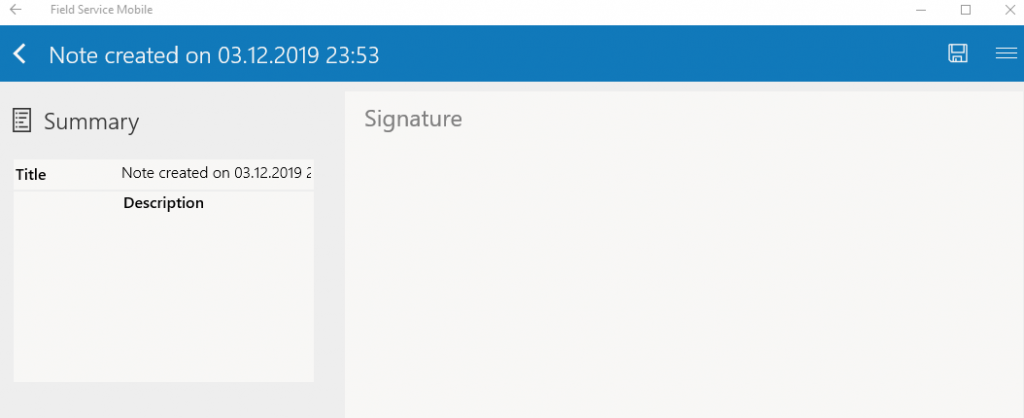
So you might ask yourself why do you need the huge Signature area on each and every Note form. Usually it should be enough to capture Notes only on Work Orders and maybe for some special (custom) forms/processes. It confuses the End User if all he wants is adding an attachment or even only a text Note.
So what you can do is removing the Signature area by a simple On Can Execute rule on the Note form:
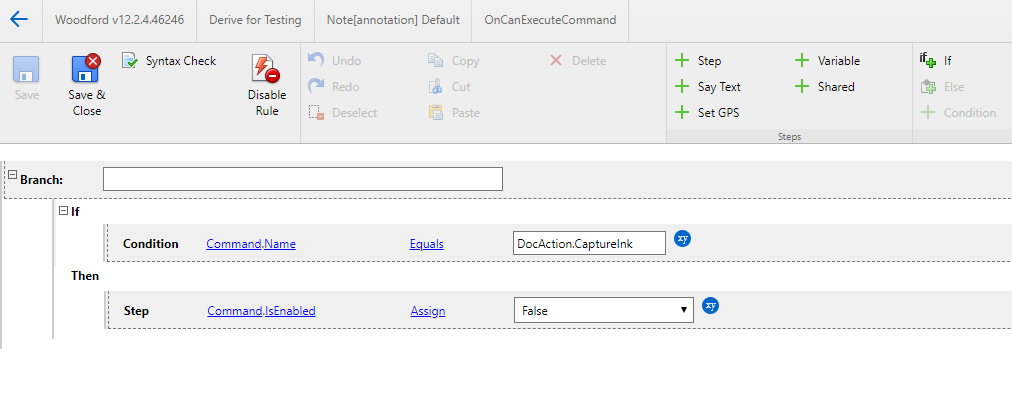
After you have configured this you would not see the Signature panel on a Note form anymore and also not the Signature command from the upper right burger menu of the Note form.
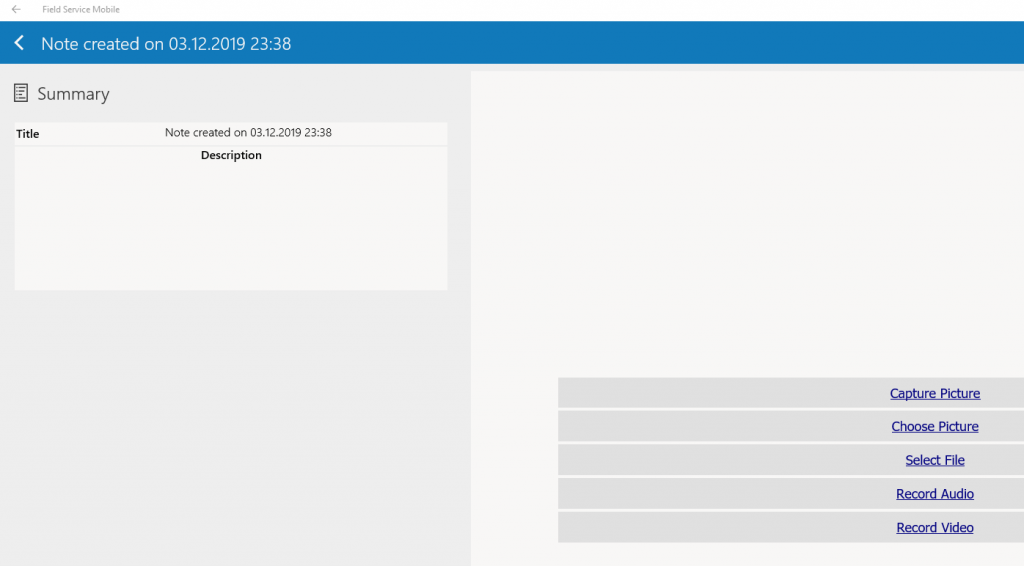
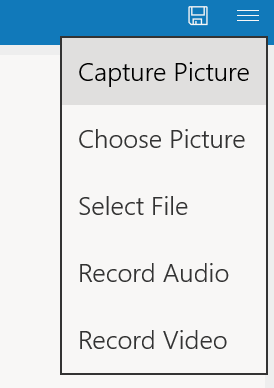
You can still configure one or more Signature sections for each of your forms as you already have it OOB on the Work Order form in FS Mobile.
Add Signature Tab to a Form
- in Woodford, go to Entity where you want to add the Signature
- click “Add Media”
- provide Name
- Select “Capture Signature” and “Clear”
- Optional: Provide “Required for Status”. Example: Status “Approved” only possible with Signature
- Subject: Title of the Note
Similarly you can apply this for Photos, Videos, Files, … You could also have one Tab for Signature capturing and another Tab for Photo and/or Video capturing. Or collect multiple Signatures on one form by having different Tabs for that.
More information & sources
More details/inspirational source of how to add a Signature to a Form:
https://red365ce.wordpress.com/2015/03/10/resco-mobilecrm-adding-a-digital-signature-to-forms/
For more information about On Can Execute, which enables you to conditionally hide or show commands/buttons in the upper right corner of forms, see here:
https://www.resco.net/woodford-user-guide/#__RefHeading__5865_1627906509
