If your import of a managed CE solution fails because of dependencies to a missing component msft_datastate maybe this is helpful for you.
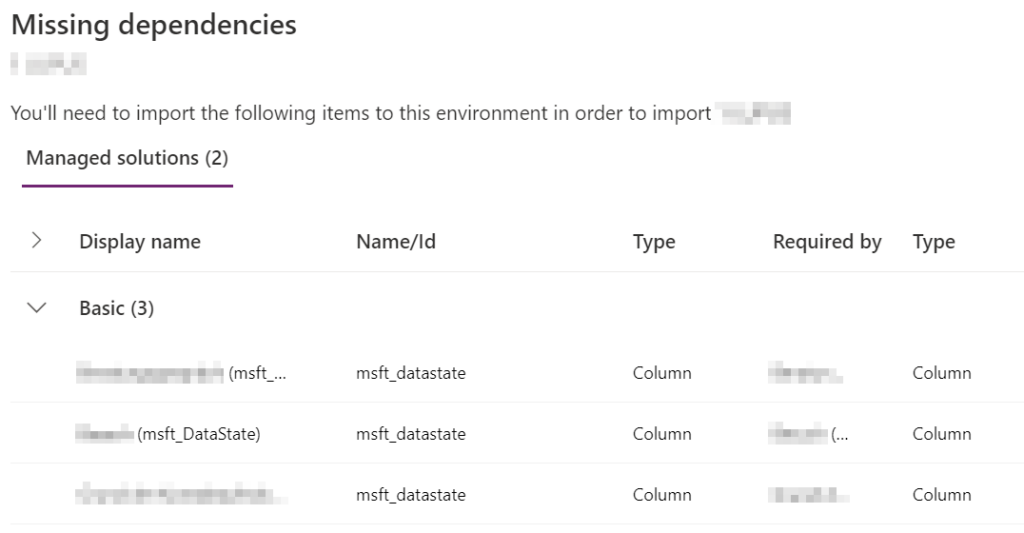
My first idea to resolve this was to remove the tables from the solution before exporting it, where MS is asking for the field and then add all components of the tables one by one back to the solution except for the column msft_datastate.
Maybe that’s already the resolution for you.
Problem with first time deployment
My problem was that I wanted to deploy the solution for the first time into a fresh environment where these tables have never been installed before. So the import now failed, because now there were components of type “table” missing, even when I added all entity metadata before exporting it from source environment.
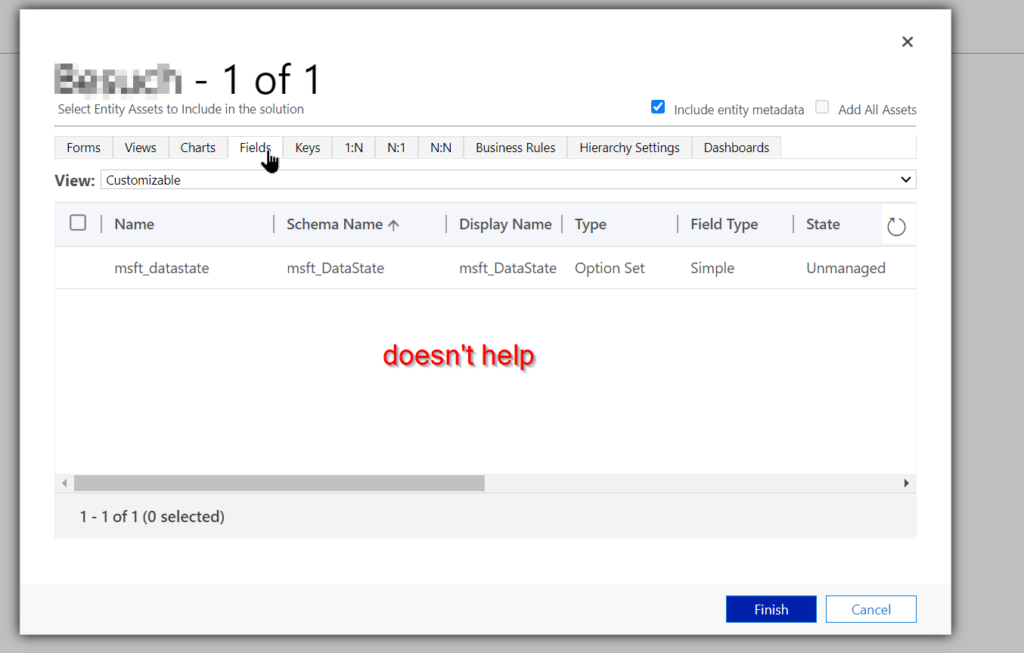
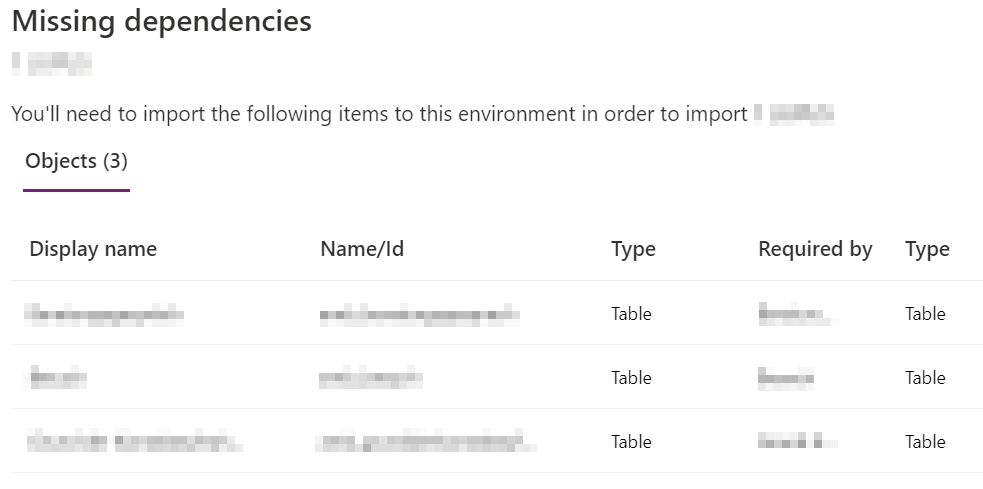
So my final resolution has been to first create the problematic tables as unmanaged in target environment with exact same names and publisher.
Then importing my solution from above. During import, the unmanaged tables are being transformed into managed components, so we’re fine there too. And deployment works!
Don’t forget
I recommend updating all relevant Apps in target environment before undertaking this operation.
