If you are trying to reset an Instance/Environment, this is usually done on https://admin.powerplatform.microsoft.com/environments.
There you can click “Reset” to get the below shown dialog window.
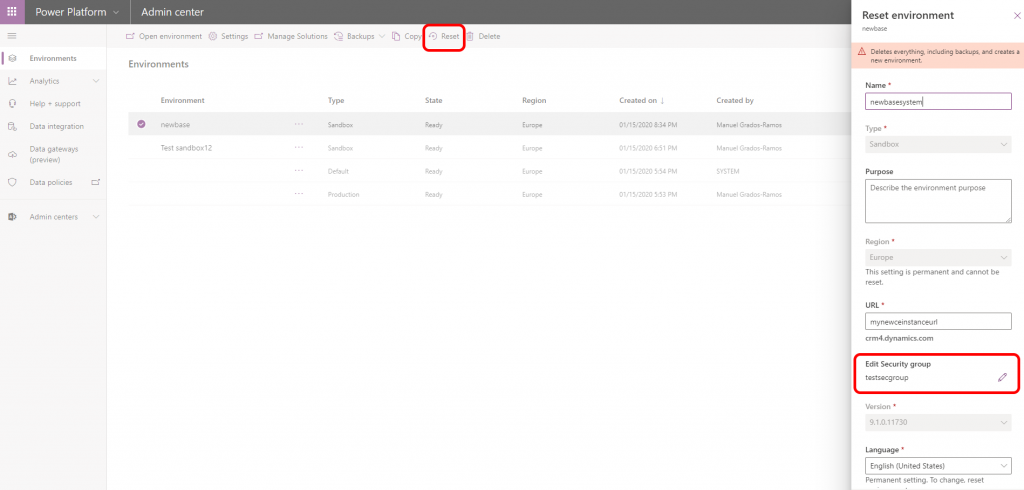
In this window you have the possibility to select an Office Security Group. This field is even pre-populated with the assigned Security Group of the currently selected Instance.
So what you are expecting is that while filling in this form you can use the field “Edit Security group” to assign a Security Group to your reset Instance by choosing the Security Group in this field.
BUUUUT: nothing of this is the case. This field simply has no functionality here.
Even when you click on the lookup pen symbol next to the field so that a popup shows all of your Office Groups and you can select whatever Group you want: for your new reset Instance you’ll always have NO Security Group at all assigned.
So why has Microsoft decided to put this field on this form if it has absolutely no functionality? – Nobody knows.
Please Microsoft, fix that and don’t let us hang with the common statement “works as designed”. Because the design in this point is really more than bad.
