Let’s assume you have this setup of a Requirement Group Template:
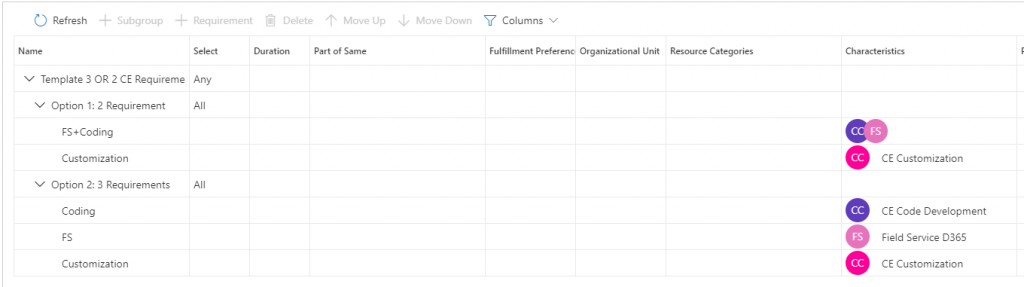
Because in the Schedule Assistant default value for Sort result by is always Fewest Resources First, you should maybe keep time between Search Start and Search End rather small.
Because only than you are able to see all possible combinations on one screen.
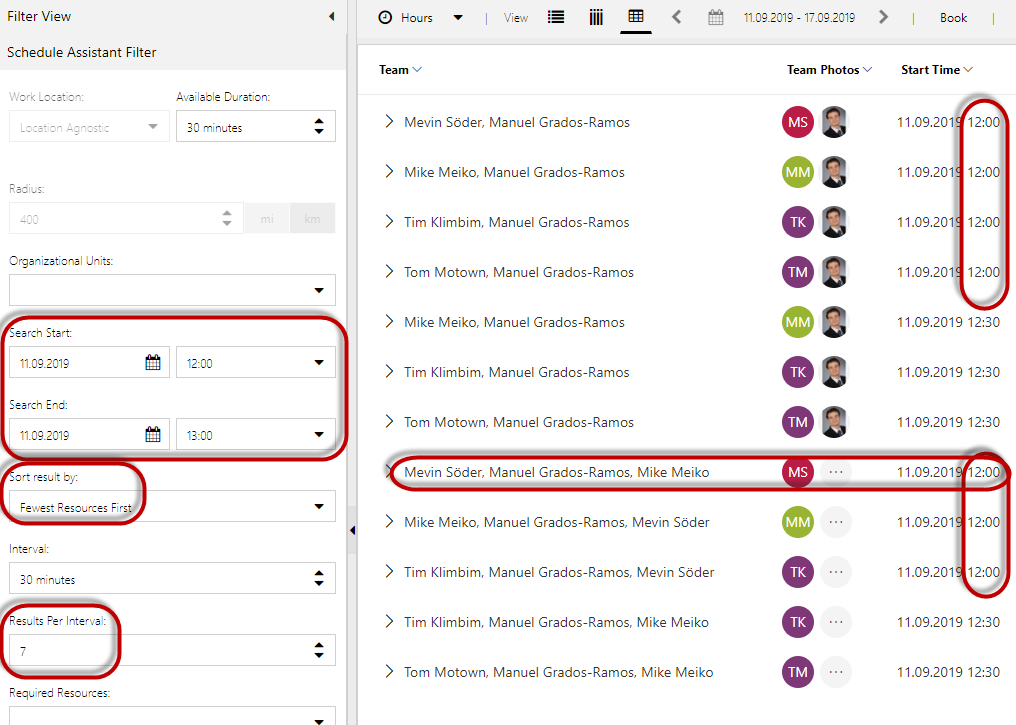
This could especially be helpful if you prefer to send 3 Juniors instead of 2 Seniors to a job.
