If you have too many Customer Assets in your Dynamics 365 database and you don’t want to have all of them offline available in your Field Service Mobile client you can set up a Sync Filter to do that.
Open Woodford=>Customer Asset and click on Sync Filter.
Than set it up like this:
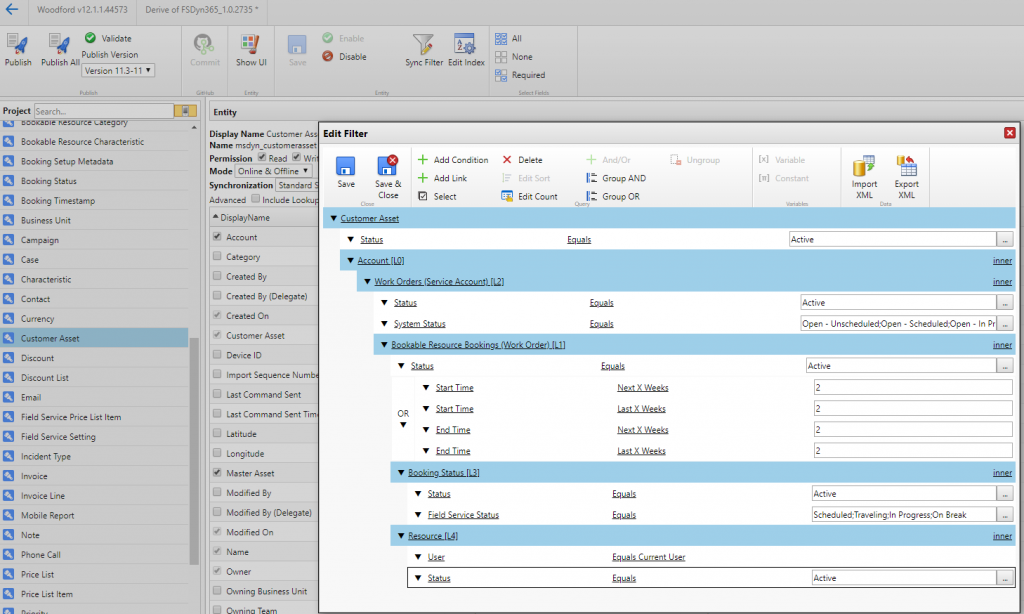
After saving the filter don’t forget to set the Incremental Linked SyncFilter (on top of the field list) to Enable:
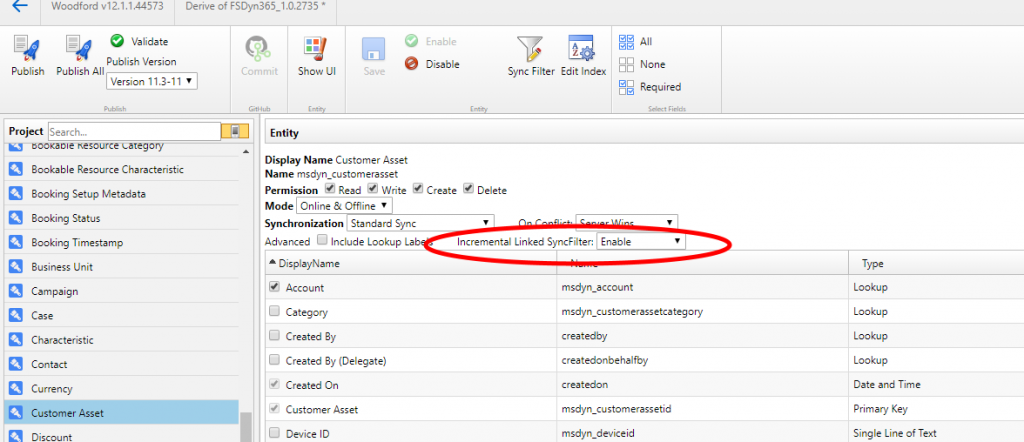
If you want to go deeper, you can read here what this flag does:
https://www.resco.net/woodford-user-guide/#__RefHeading__5819_1627906509
Last Updated on October 7, 2019
