Finally I started using the new customization experience on a regular base and in general I have to admit that I really like it. However there are still some shortcomings compared to our good old Solution Explorer.
More (white) space
One thing is that it takes more space in many aspects, because, at least this is what I think, Microsoft wants to be ready for touch screen users using and customizing 😉 their system.
As this is related to not only the customization experience but also in general to the front end of all Model Driven Apps, I would really wish to have a button or setting somewhere in the Personal Settings where I as a User can switch between mouse usage and touch usage. But at the moment I don’t think that this is somewhere in focus for MS.
On the other hand my assumption is that having a more streamlined customization portal that is more aligned to the front end saves valuable developer resources for MS because UI adjustments always take some additional time.
Missing Table Name (Primary Entity) in Processes View
In the old experience you could easily see which table/entity a Process is based on:
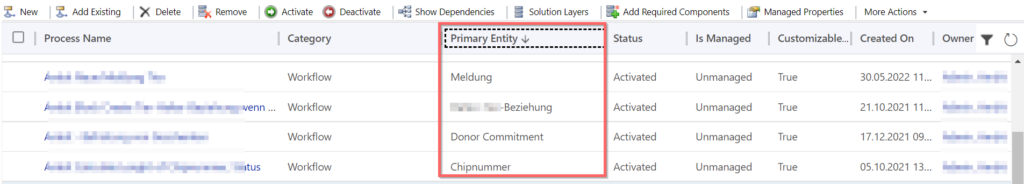
In our new experience this column is not there anymore which makes it unnecessarily hard to get an overview of which processes are used on which table.
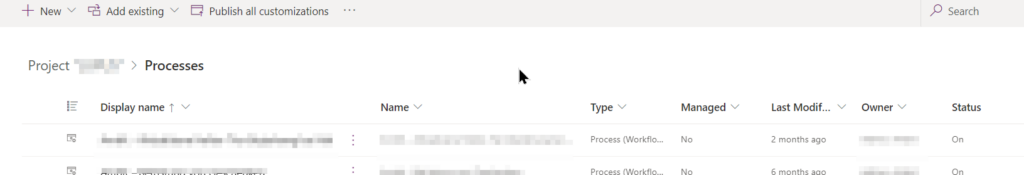
Therefore I’m still preferring the old entry gate for customizing processes.
Missing Description column
In the old component overview we had a column “Description”. I often use this to leave a kind of technical hint like “Used on Contact-Form”.
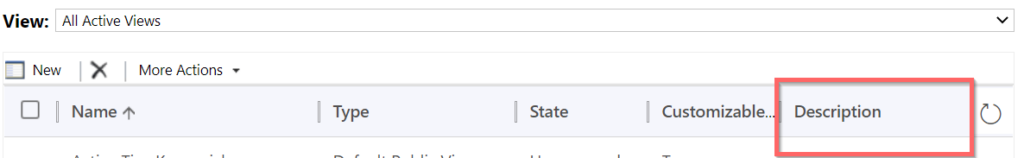
In new component lists I’m really missing that column:
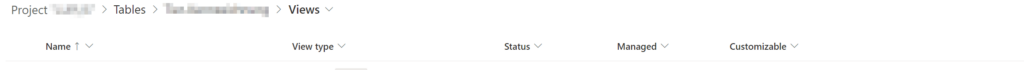
It would be so kind if Microsoft just let us customize the view columns in maker portal as any other views of the system.
I created an idea for this in Microsoft’s Ideas Portal here: https://experience.dynamics.com/ideas/idea/?ideaid=0d0670d1-29f8-ed11-913a-0003ff45b7ac
Please vote for it!
Last Updated on May 21, 2023
